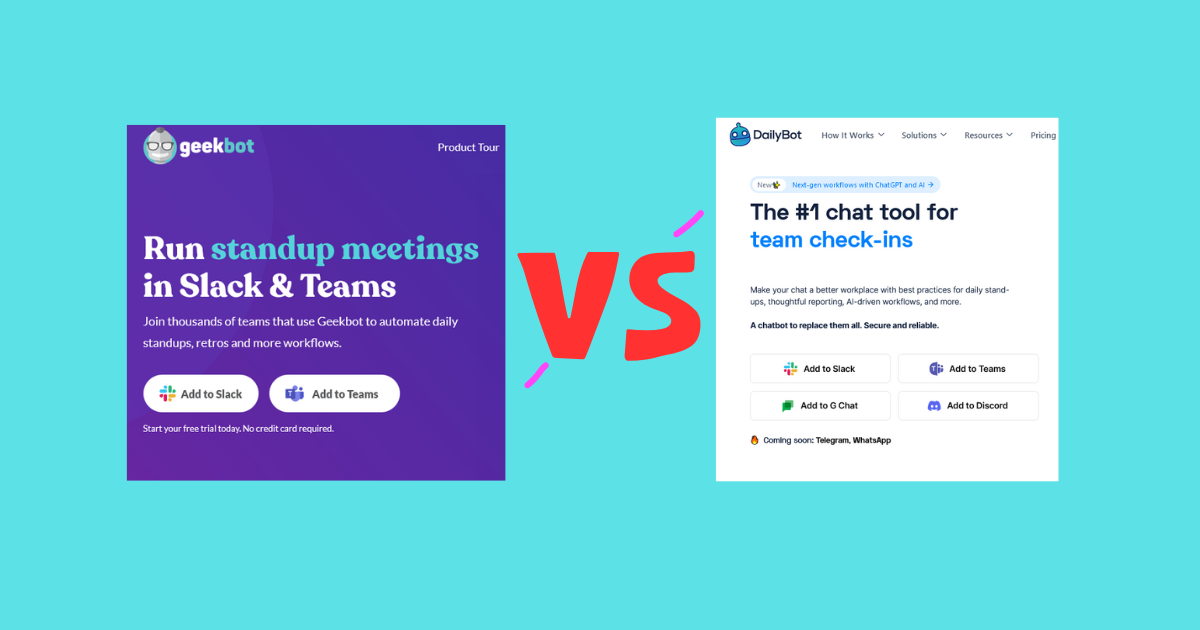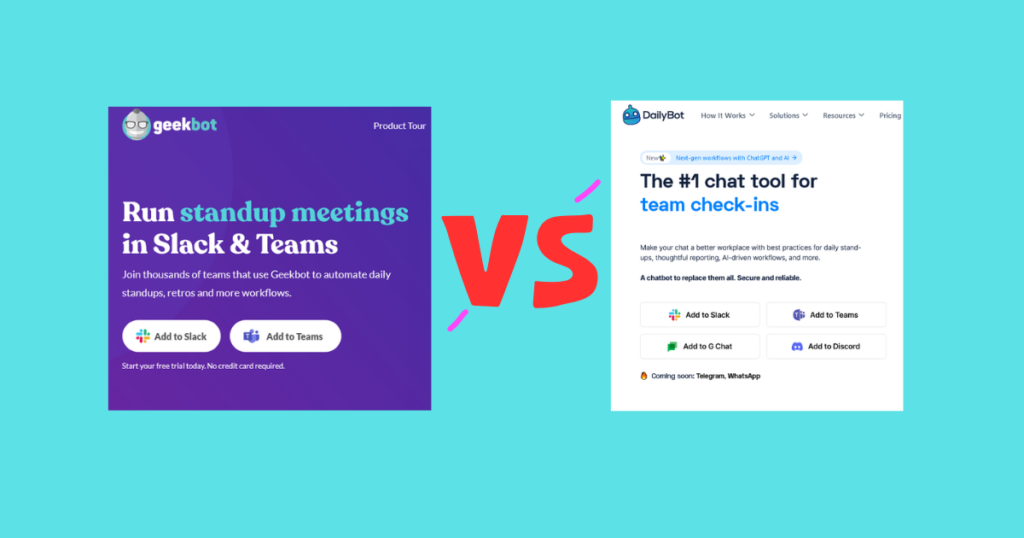
Stand-up meetings are a key component of many teams’ workflows, allowing team members to stay updated on each other’s progress and challenges.
But with so many tools available, choosing the right one for your team can be challenging. Two popular options are Geekbot and DailyBot, which offer automated stand-up meeting facilitation.
In this article, we’ll compare the features, pros, and cons of Geekbot and DailyBot to help you decide which is the best fit for your team.
Geekbot and Dailybot for Asynchronous Communication in Slack
Geekbot and DailyBot are designed for asynchronous communication.
While Geekbot integrates only in Slack and MS Teams, DailyBot offers more integration options, as you can use it in Slack, MS Teams, Discord, and Google Chat.
Your team members can share progress and updates at their convenience through various workflows such as daily stand-ups, surveys, retrospectives, kudos, and more. Once you schedule the workflow, they’ll create a knowledge database of the updates given by your team members. So you can forget about it for weeks. All that’s left for you to do is to see the reports and act accordingly.
Though both are good asynchronous meeting software, one is better than the other for your particular needs. And before we get started comparing the most important feature, let’s look at the user review of both tools:
Geekbot review:
Geekbot has 170,000 users, with a 4.6 rating on G2 and a 4.9 rating on Capterra.
DailyBot review:
DailyBot Capterra reviews got a handsome 4.8 rating; on the G2 platform, it got 4.6 ratings.
Geekbot vs Dailybot: Stand-up Meetings
Both Geekbot and DailyBot specialized in conducting stand-up meetings within remote teams. They allow team members to share progress and updates in a structured format without synchronous communication. And both tools allow you to customize or change the typical questions asked in stand-ups regarding the accomplishment from yesterday, what you are planning to do today, and if there are any obstacles.
However, Geekbot uses a fully automated approach to scheduling stand-up meetings. Once the team has set up their preferred schedule, Geekbot will automatically send out the stand-up meeting prompts to team members at the scheduled time, say 9:00 AM in the user’s timezone every weekday.
It’ll then collect and report back the responses to the team on the preferred channel. This can be a time-saver for teams with a fixed schedule. However, scheduling these meetings is limited to a specific time zone.
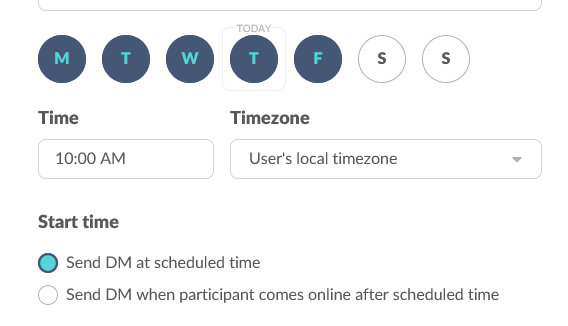
Dailybot, on the other hand, offers more customization options for scheduling stand-up meetings. Even the scheduling is more flexible than Geekbots.
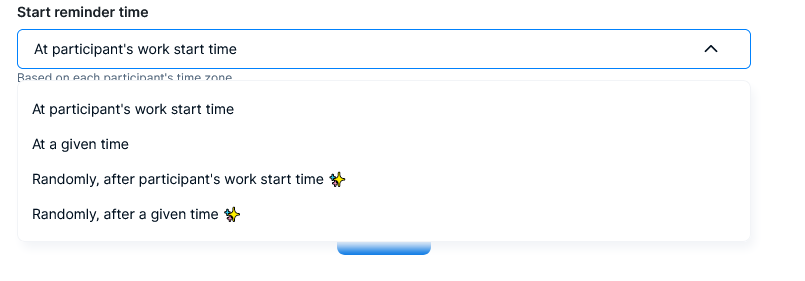
Geekbot offers various asynchronous meeting templates under categories such as ‘Daily Syncs,’ ‘Continuous Improvement,’ ‘Team Well-being,’ and more. It has also categorized them for roles such as ‘Team Leads,’ ‘Agile Team Members,’ ‘Product Managers,’ and more.
In the case of DailyBot, users can choose to schedule over 40 different types of meetings at specific times or intervals for different days or times. These various meeting types are stacked under 5 categories-
- Product Development,
- Productivity,
- People Support,
- Wellness,
- Icebreakers.
On top of this, Dailybot offers you to create customized templates. So DailyBot is a good Geekbot alternative if you want more flexibility and customization in meeting setups.
Geekbot vs. Dailybot: Workflow Automation
Geekbot and Dailybot offer workflow automation features, allowing teams to streamline routine tasks and processes. Also, both tools have simple commands for reporting, time off, dashboard access, and help commands for Slack and MS teams.
Geekbot provides customizable workflows, such as meeting scheduling and progress tracking. Dailybot provides similar features but emphasizes task management and to-do lists. For example, users can set up Pomodoro sessions by typing “pomodoro” on the chat to help with their workflow.
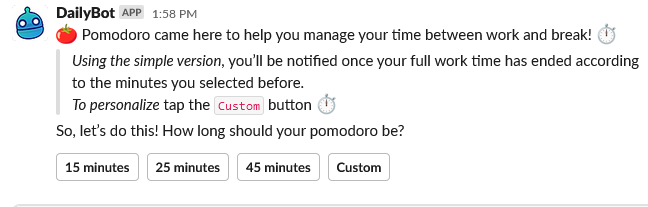
However, more amazing is the customized chat operation (DailyBot commands) setups in DailyBot. You can create any commands that can serve directly from your chosen channels. For example, you can create a command named “brand assets.” Once you type it on a channel (say general channel), it’ll give you a link to your organization’s private folders with brand assets.
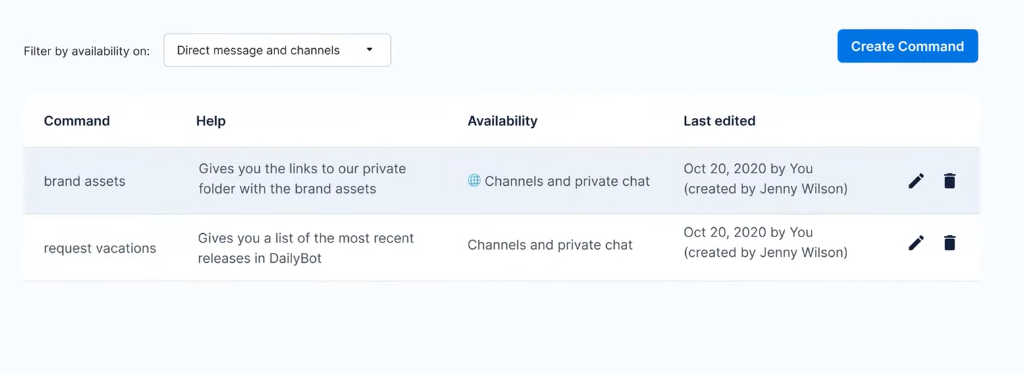
On the other hand, Geekbot offers no such option to create commands to automate workflow directly from the chat.
Also, are you looking for a Time Clock app to know when your team checks in? Read our review of the best time clock app with GPS features.
Geekbot vs. Dailybot: Integration With Other Tools
You can integrate various applications with both Geekbot and Dailybot. But Geekbot doesn’t provide an easy-to-integrate option with other tools. You might need technical help to create a custom workflow from other apps.

However, DailyBots offers more extensive integrations with a broader range of tools such as Clickup, Jira, Trello, Zapier, and GitHub. All you need is to enter your API token, Webhook URLs, and ID or username for the app in DailyBot to easily access event updates from these tools right in your chat box.

Thus DailyBot is a more versatile choice for teams that use multiple platforms. Further, you need little technical expertise is required for you to integrate them.
Note: Only the Standard and Enterprise plan of DailyBot offers this robust, easy integration with apps.
Geekbot vs. Dailybot: Price Points
Geekbot and DailyBot offer a free trial of their Scale-up and STANDART plans. Once that ends, Geekbot downgrades you to their free Start-up plan (limited time offer at the time of writing this article) with a limit of 10 participants having access to basic features such as stand-ups, surveys, and daily reports.
However, DailyBot downgrades you to their free forever plan that supports a larger team of up to 20 people trying to do a basic collaboration. If you’re a small team that needs limited functionalities, then either of the tools can work well even after the trial period ends.
Geekbot Pricing:
Geekbot offers two paid plans–Scale-up and Enterprise, with Scale-up at $2.5 per participant per month. Though the pricing of both tools is relatively similar, GeekBot is slightly cheaper for their similar functionality.
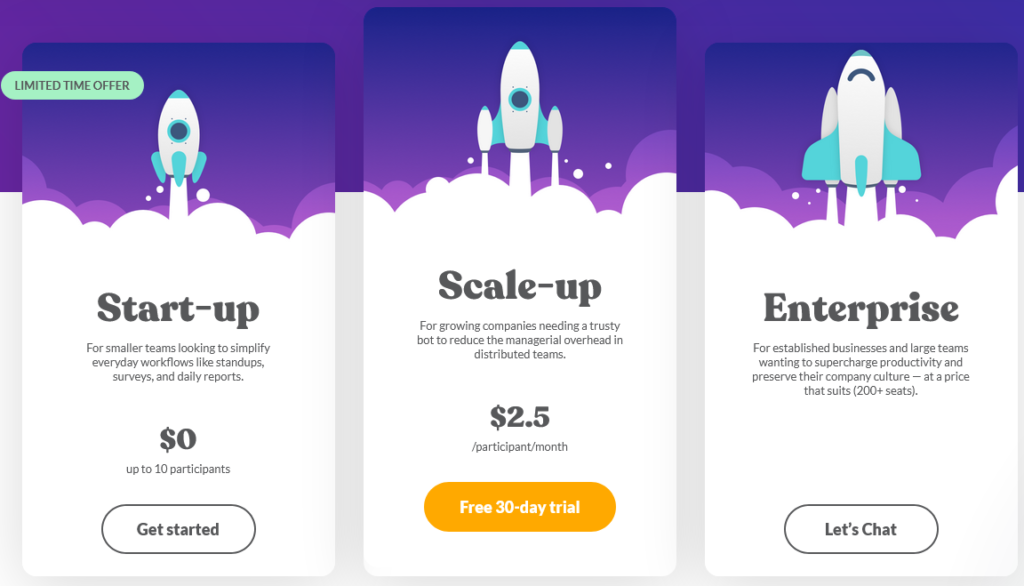
Check out the current pricing plans of Geekbot here.
DailyBot Pricing:
DailyBot offers three paid plans- Basic, Standard, and Enterprise. Basic costs $2.5 per user per month (similar to Geekbot’s Scale-up plan), whereas the Standard plan costs $4/user/month, providing the extra integration facilities for workflow automation.
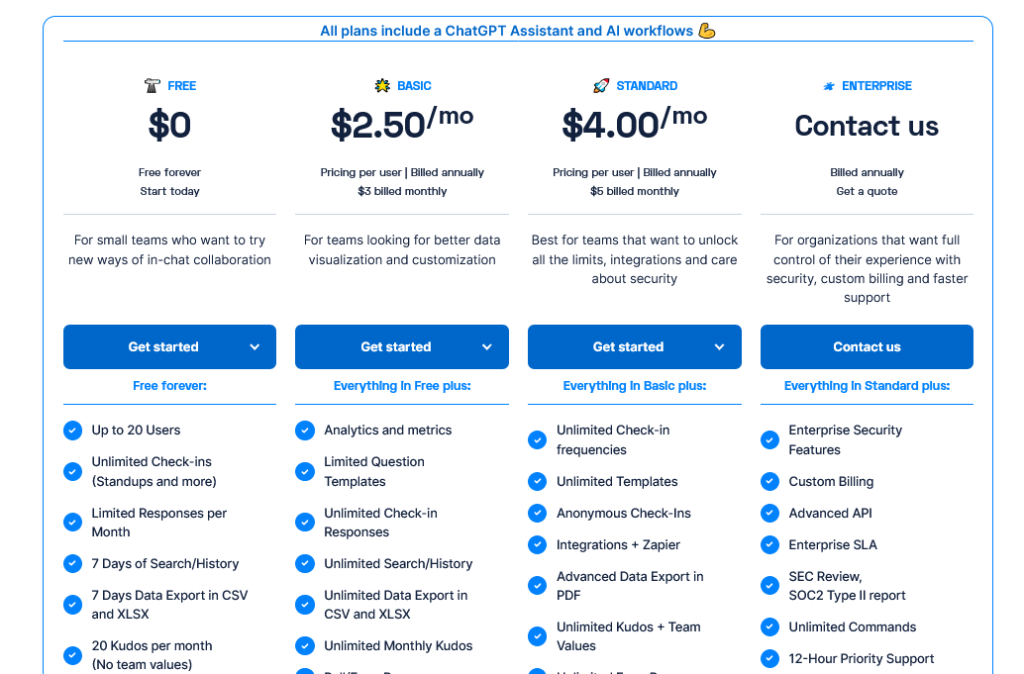
Check out the current pricing plans of DailyBot here.
Pros and Cons of Geekbot app
Pros
- Easy-to-use interface
- Onboarding/setup is super clean
- Quick uncovering of where the team is blocked
- Easy to create a daily survey or other tasks
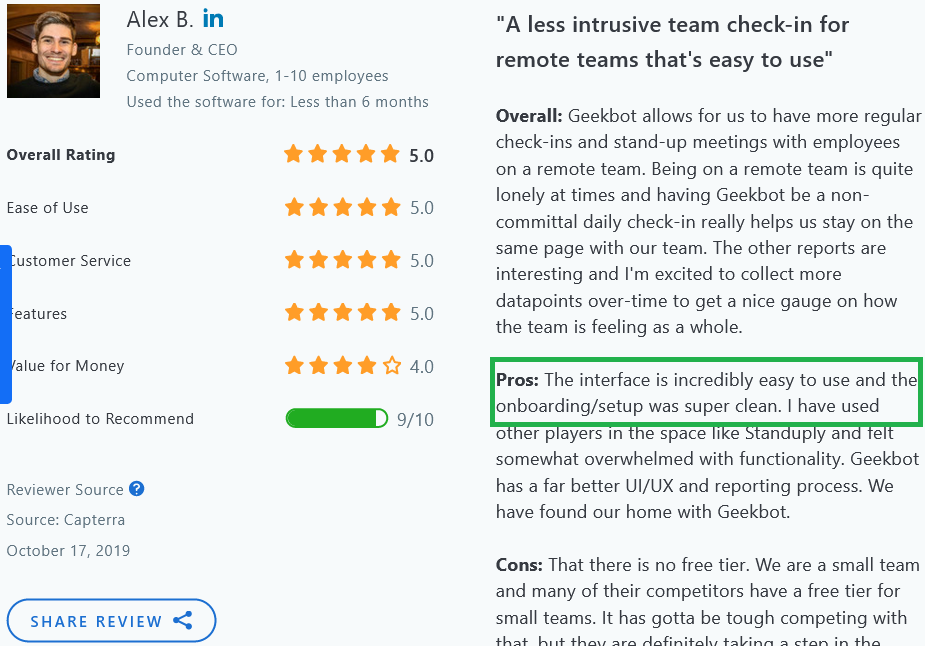
Cons
- No free plan offering for a small team (Now offering for a limited time)
- Weekly or monthly views for medium to large-size projects become cluttered and overwhelming.
- Lack of segmented pricing options for small startups.
- No ability to aggregate and prepare one report for all responses.
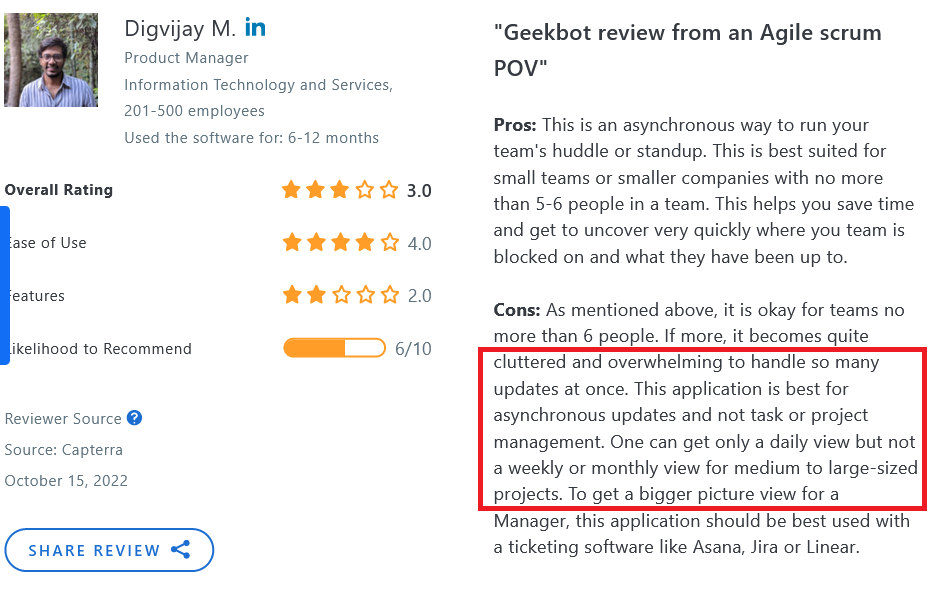
Pros and Cons of the DailyBot App
Pros
- Responsive and reliable notification tools
- Very easy to integrate with other platforms, such as activity tracking
- Easy to manage files and project communications across other platforms
- Easy to use and understand dashboard
- Kudos feature for team motivation
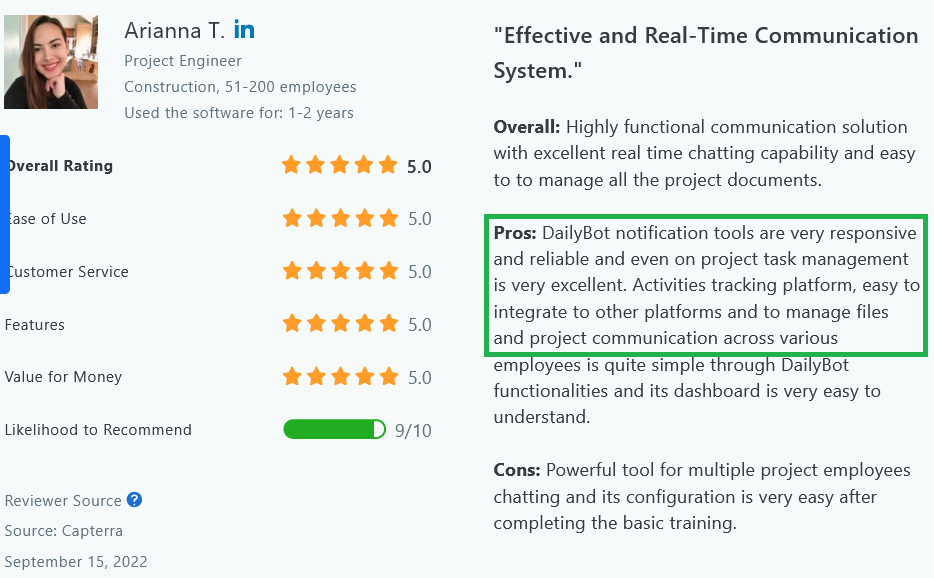
Cons
- Too many features can be overwhelming
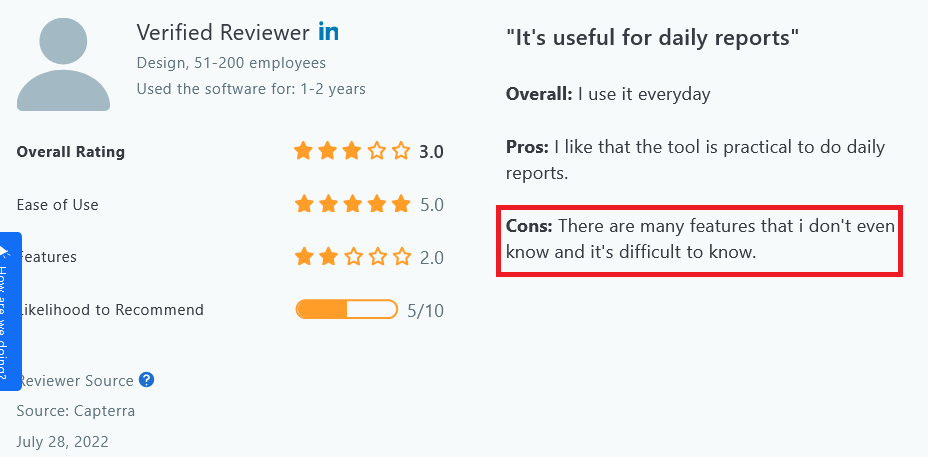
Geekbot vs DailyBot: The Verdict
When to Use Geekbot
Geekbot’s straightforward approach to various check-ins, such as daily stand-ups and retros, suits teams with less complex workflows. In which a simple time zone-adjusted check-in is good enough. Also, suitable for teams that don’t need to create various commands to simplify the workflow or don’t need much integration into external project management tools. Click here to sign up for Geekbot.
When to use DailyBot
DailyBot is ideal for teams needing flexibility and customization in various check-ins. Also, it should be a preferred tool for teams that need features to track (Geekbot has it) as well as boost your remote team’s morale, the Kudos (Geekbot also has it) giving feature is amazing for it.
The DailyBot app will be perfect if you simplify your workflow with custom commands. On top of this, if you’re looking for an easy-to-integrate option for your external tools, then DailyBot is better than Geekbot. Also, ChatGPT integration into the chat makes it a great choice for people whose work will be improved if instant information or assistance is given. Click here to sign up for DailyBot.
Getting Started With the Right Asynchronous Meeting Software:
We compared Geekbot vs. DailyBot for Slack. Both offer free plans to start with a small team (10 and 20 participants, respectively) and let you conduct asynchronous meetings (i.e., daily stand-ups and retrospectives), including MS Teams and Slack. You can run DailyBot in other team communication channels like Discord and Google Chat.
Read More:
Looking for delivery route planning software? Read our review of top Routific Competitors