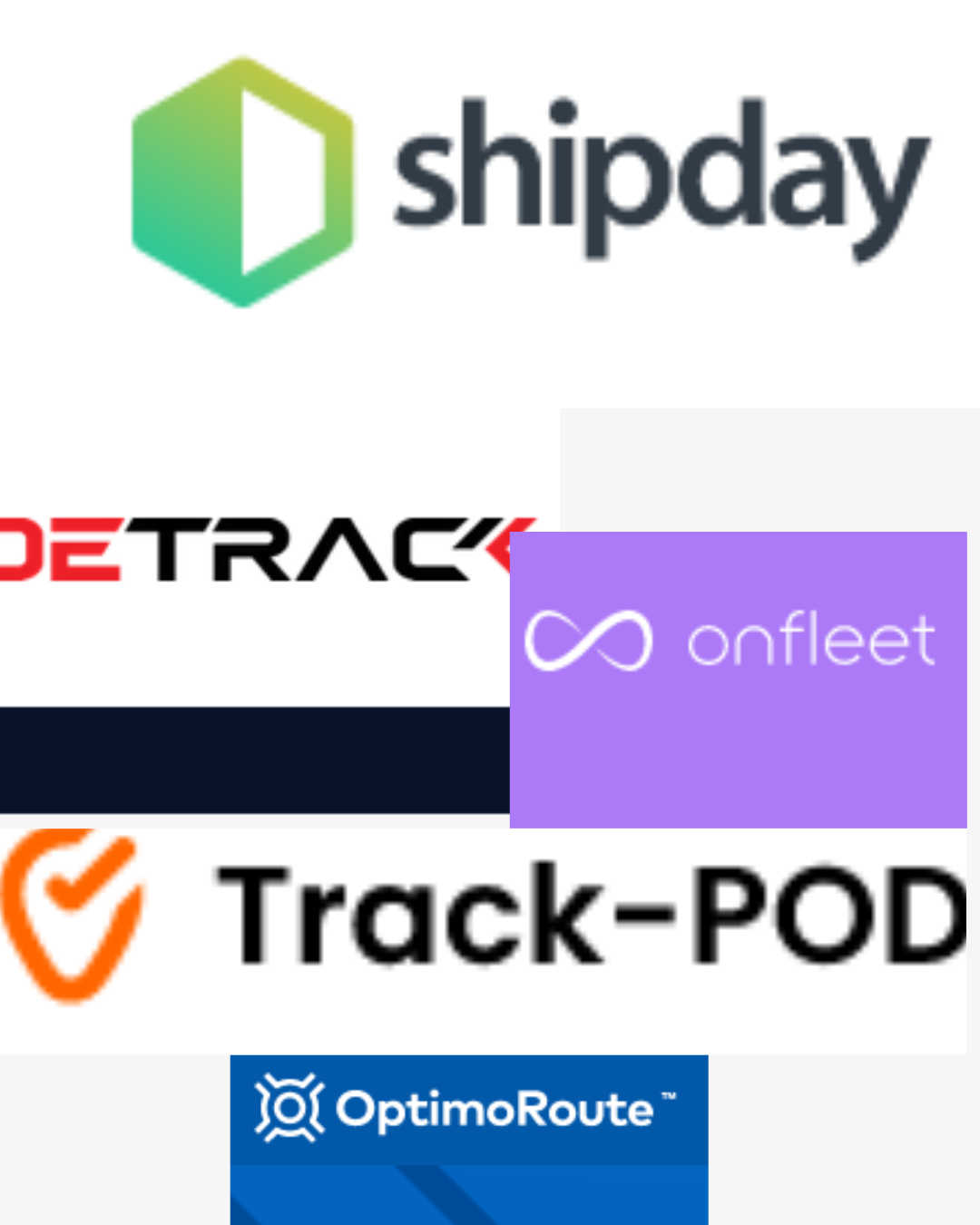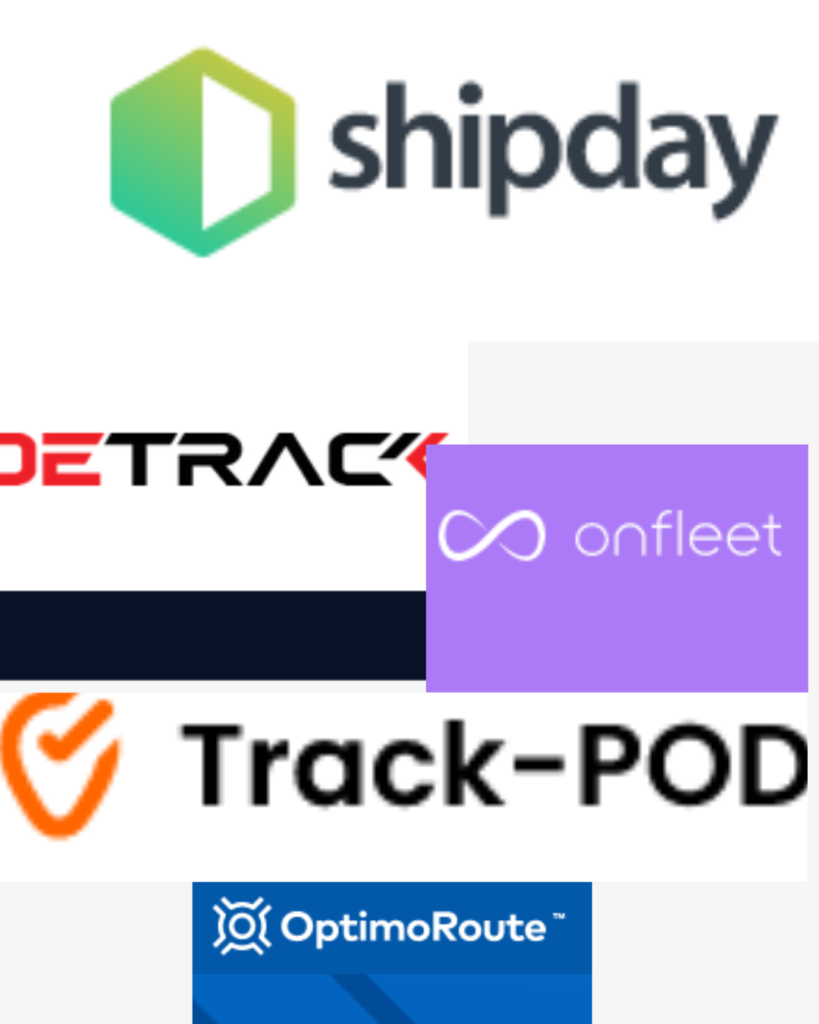
This post doesn’t merely reveal the key features of 5 Routific alternatives you can use for your last-mile delivery operations. Rather dissects each Routific competitor to show the business type it can serve best.
However, despite the differences found in each of these Routific alternatives, the core features are almost the same.
The followings are essential features you should look for in delivery route planning software, irrespective of your business type.
- Route optimization for single or team of drivers
- Real-time route monitoring for dispatchers and customers
- e Proof of Delivery collection using the smartphone of the drivers
So let’s dive into 5 Routific alternatives you should closely examine.
1. Shipday
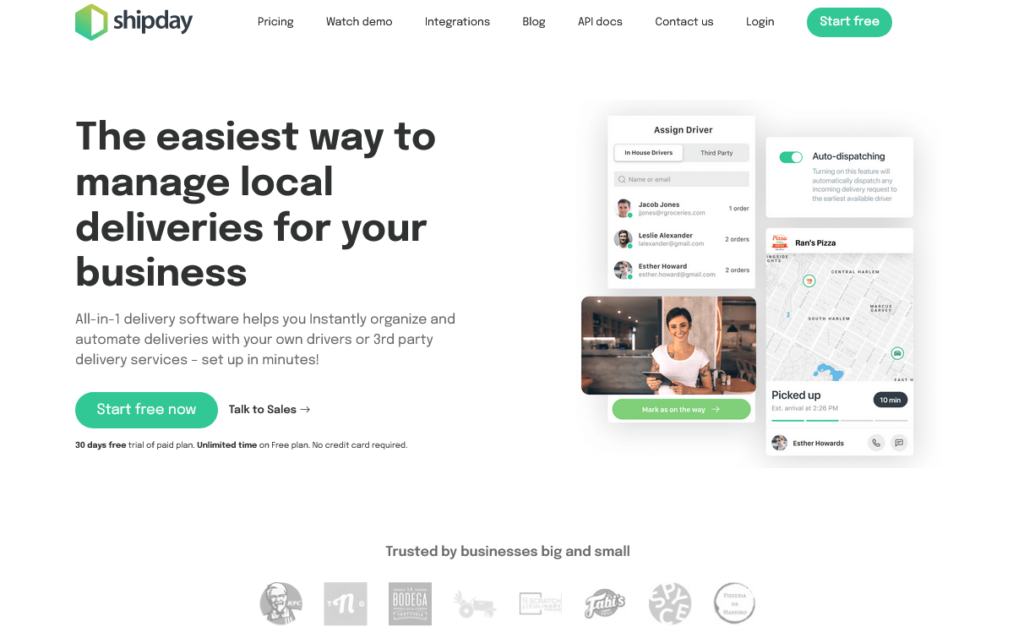
For a small business that wants to get into delivering their product, the main problem comes with running the whole last mile delivery ecosystem in an efficient and fluid manner while keeping the cost low. Here, Shipday saves the day by providing one of the most cost-effective solutions. It ensures the delivery system runs smoothly from day one with its simple and intuitive dispatcher interface and very easy-to-use driver app.
Businesses that can greatly benefit by automating your delivery process( dispatch automation) using Shipday’s All-in- 1 delivery software are
- restaurants,
- food & beverage sellers,
- transportation businesses,
- local firms, grocery stores
- or established players in the hospitality sector.
Your delivery team will be able to create optimized routes within minutes of using Shipday’s delivery software. From the first day, you can reduce fuel and labor costs. You and your customers can track couriers in real time after automatic dispatches. You’ll be able to gather instant feedback from happy customers thanks to the easy-to-use and intuitive interface with all the needed functionality.
Below is a detailed walk-through of what it looks like to use Shipday at every step of your last-mile delivery process–
- route planning,
- dispatching,
- delivery completion
- and collecting the proof of delivery.
Route planning with Shipday: Route Optimization at its best
For pre-received Orders: Route optimization through cluster formation
Businesses that deliver items in a day or two can use this feature. Such as
- grocery stores selling eco-friendly products in reusable glass bottles,
- local firms selling organic produce directly to customers,
- and beverage makers selling turning direct to customers.
Once the order data is uploaded through Excel templates, you can see all the customer addresses on the map. Now route optimization may seem daunting with so many addresses cluttered in one place. But in reality, it’s easier than it appears the first time.
A drawing tool allows you to create multiple clusters for orders. The cluster shows
- the total number of orders,
- estimated delivery time,
- and estimated route length, among other information
and when you click on ‘view detail,’ it numbers the address( provides a downloadable list) in a way that’ll be done in the least time and distance( Route optimization). Moreover, you can see the routes with optimal sequences you need to take by zooming in on the map.
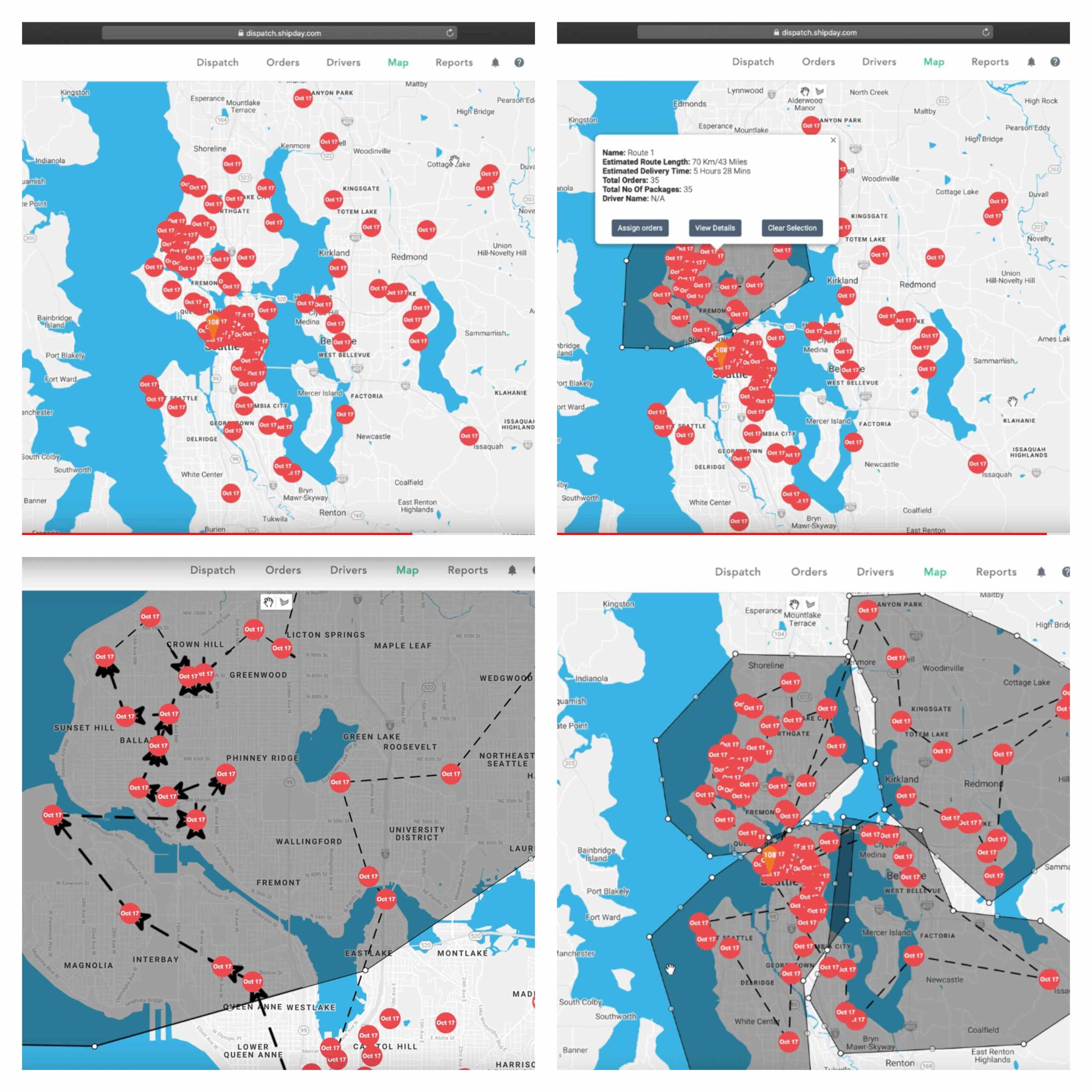
You can directly assign the cluster of order to available drivers from the map view tab. Also, you can take out a printout for offline use in case of network issues. And when drivers accept the assignment and start their journey, the customer also gets notified of the ETA.
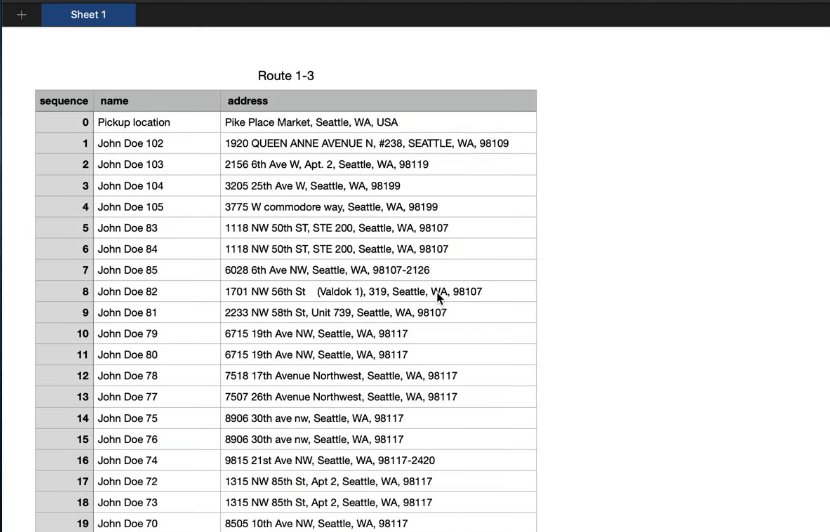
Real-time orders: Instant route optimization through the driver app
Orders are received and dispatched within minutes for small businesses like restaurants. The mobile driver app of Shipday comes in very handy for this purpose. It comes equipped with route optimization capabilities.
An order window pops up on the mobile driver app when your dispatcher manually assigns an order to an available driver. And when the driver chooses to accept the order, the following details appear
- the contact number of the pickup location and the customers
- options to navigate to the pickup location or customers’ locations.
Moreover, the driver can see pickup and delivery locations on the map view. They can click on the ‘Optimize route’ option for efficient delivery. The app will show the optimized route for the fastest delivery.
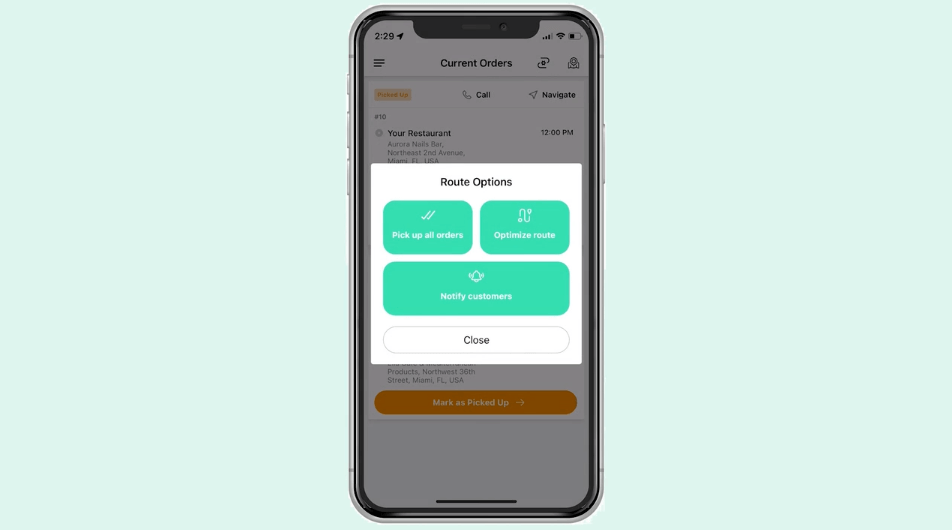
Dispatching:
You can use Shipday’s online order forms suited for various small business types, such as restaurants, grocery stores, and local firms for dispatching. Just fill in details like customer addresses and items needed to be delivered along with other information such as payment method and notes for the driver( such as leaving the package at the door).
It’ll create a map view of your customers.
Shipday provides you with both manual and auto dispatch options-
In Manual Dispatch, you can see the drivers available and get a map view of their location. Then you can assign orders to the available drivers through the ‘Dispatch’ tab on the dashboard.
In Auto dispatch, you can automatically dispatch any incoming delivery request to the earliest available driver.
Note: Your dispatcher can use the mobile dispatcher app for instant local deliveries. The app can receive incoming orders, add drivers, assign orders to available drivers, and monitor the routes.
Route Monitoring, order tracking, and collecting the proof of delivery:
Shipday allows you and your customers to track the driver in real time. You’re updated about when the driver ‘STARTED’ his journey, ‘DRIVING TO PICKUP,’ and when they’re ‘ON THE WAY’ to the delivery address. In the same way, your customers also get notified(by email or SMS) about the driver’s whereabouts. So you don’t have to spend time manually sharing the ETA of the package.
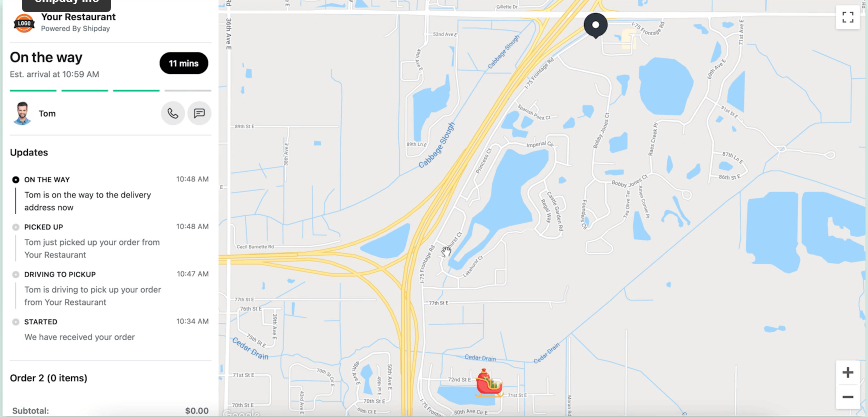
Suppose your driver cannot pick up a package because of unforeseen circumstances such as a vehicle breakdown, road closure, or anything else. In that case, you can easily reassign the package through the route monitoring tab of Shipday. Ensuring that your package reaches its destination in time.
Further, Shipday allows you to see the address towards which your driver is heading. It also shows the stops just completed. So you do not merely know the exact location through plain GPS tracking but get to know the driver’s whereabouts regarding the optimal sequence route.
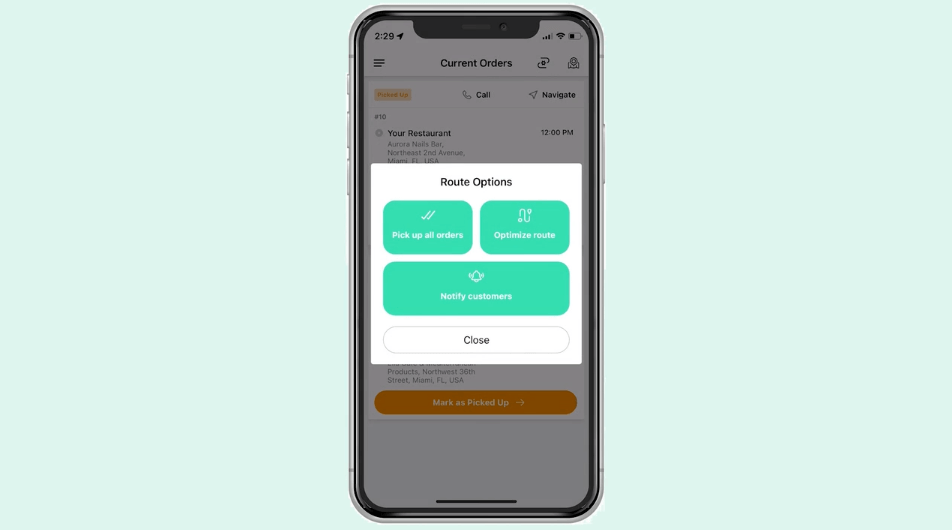
Collecting Proof of Delivery: Drivers can collect proof of delivery using the Shipday Driver App from their smartphones. They can collect customers’ signatures or photos of the package left at the dedicated place as POD. What types of POD they need to collect depends on what rules you set up for it.
Shipday pricing:
Shipday has four plans to choose from.
The starter plan comes at zero cost. The other three plans cost a monthly flat fee which includes
- Unlimited driver accounts in each plan
- Five, Fifteen, or Unlimited dispatcher or staff accounts depending on the chosen plan
- A bunch of other features depending on the plan you use,
Professional and Branded Premium plan offers 300 orders a month and $0.10 and $0.20 per additional order, respectively.
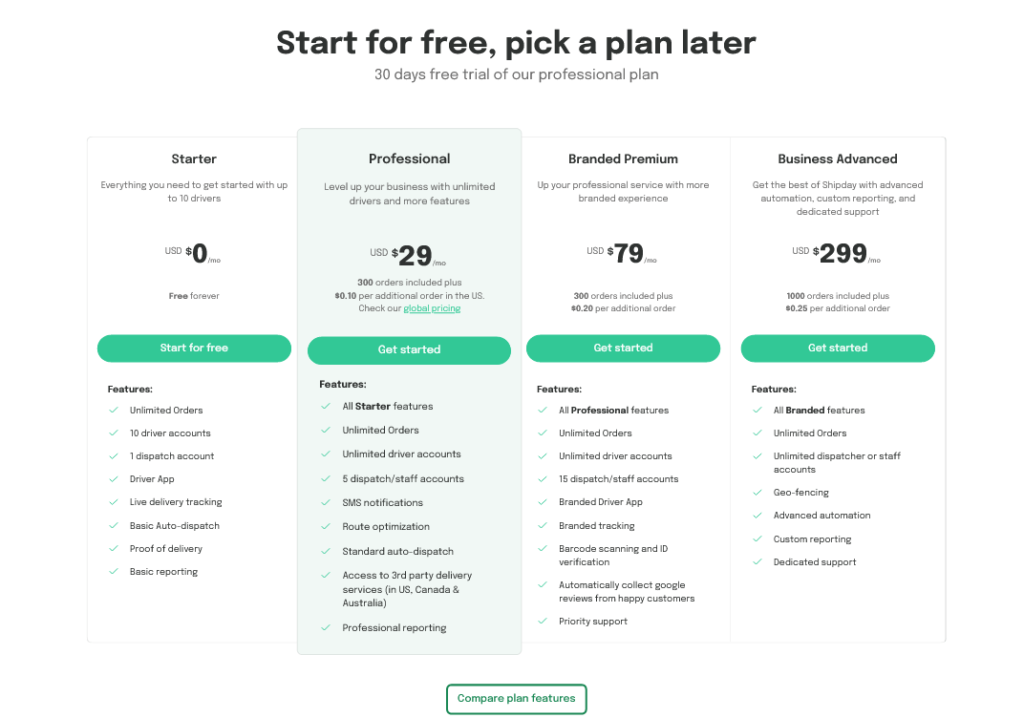
Note: Shipday’s price differs depending on the country you’re operating from. Check their country-wise pricing.
Get Started with Shipday.
2. Detrack
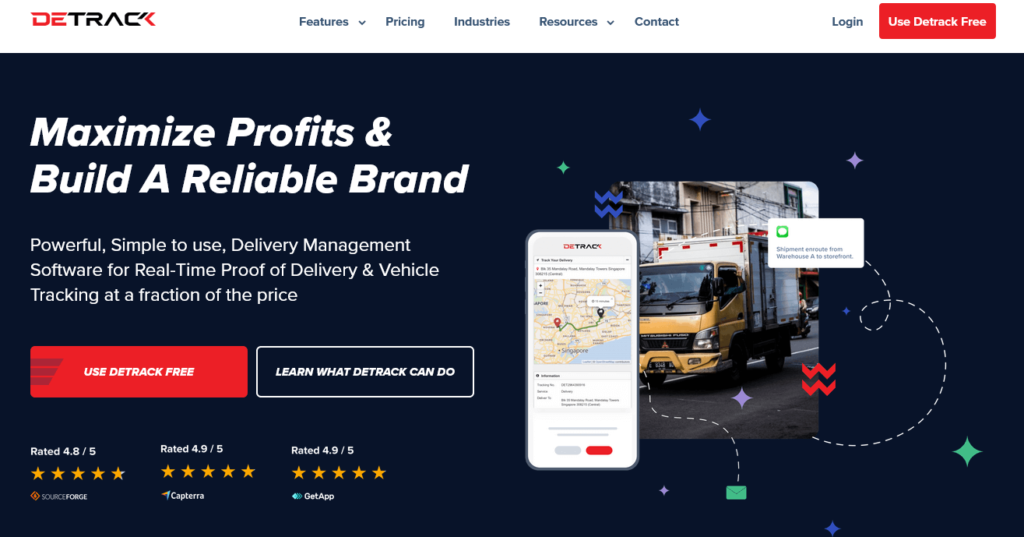
Detrack could be a great alternative to Routific for Large or small transport companies, 3PL partners, or local Florist businesses. This is particularly true if they struggle with arrival time issues, collecting real-time proof of deliveries.
Detrack brings drivers and customers into one platform and significantly improves customer service regarding arrival time. Also, customers get real-time updates about their deliveries through email or SMS. Like, “Your delivery partner is 15 minutes away. We’ll text you when they arrive.” So internal teams of a business won’t have to make calls to drivers to know the ETA of deliveries.
The Detrack Proof Of Delivery( POD) app ( for Android and IoS) is handy for collecting real-time proof of deliveries. It allows drivers to collect contactless signatures and photos and offers customizable fields per your business needs.
Special Feature: You may be required to review past deliveries for the purpose of customer service or inventory management. Detrack stores proof of deliveries (PODS) history with Geotags and Timestamps for 5 years, and you can pull all PODs just by entering a date range.
How Detrack works:
Detrack’s pricing is simple. They charge per vehicle/driver per month and offer unlimited deliveries( stops) for each vehicle/driver.
Detrack has a free plan with limited features and a Pro plan with all the features.
Free Plan: Complete 10 jobs daily with 30 email notifications for customers. You get Live Vehicle Tracking + ETA and Real-time Proof of delivery coupled with 24/5 support. All these are limited to 1 vehicle.
Pro Plan: Pay $26 per driver/vehicle to complete unlimited jobs daily with unlimited Custom notifications for customers. There are also no limits on the number of Sub-Users. You also get the benefits of the 40+ features Detrack has to offer.
Detrack pricing:
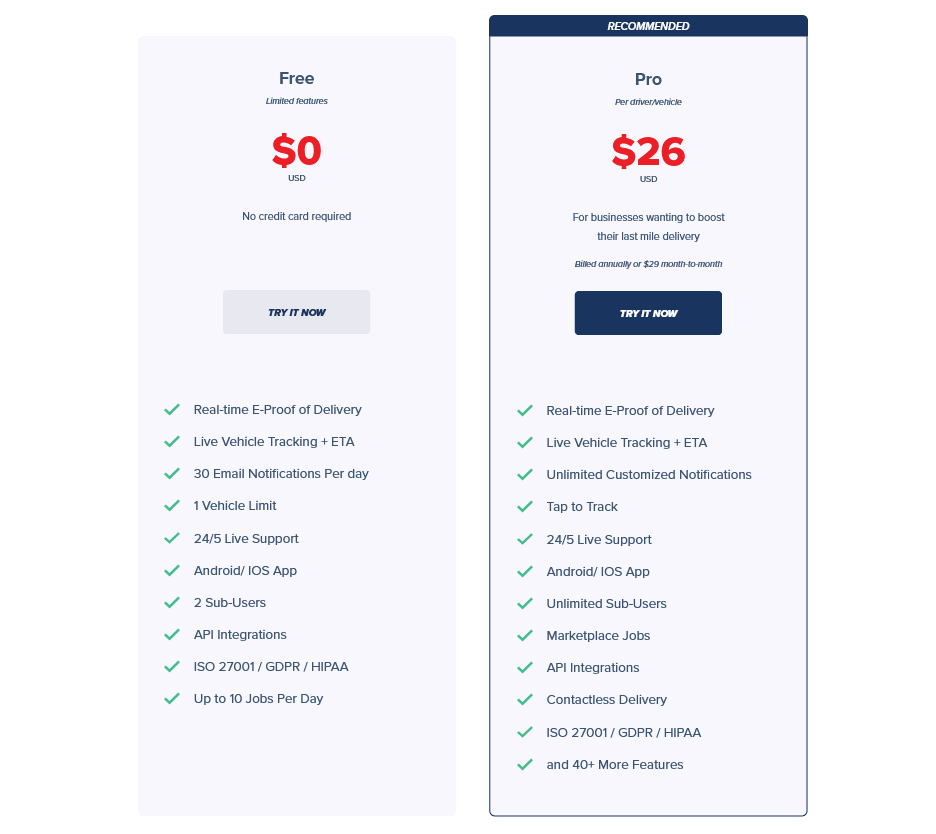
Detrack’s flat monthly fee per vehicle per month approach resembles how Routific offers its plans. But Detrack provides it at half the price of Routific’s Professional plan.
However, its plans differ from other Routific alternatives such as Shipday, which charges based on the number of orders or stops you can make monthly and offers unlimited driver accounts or vehicles.
So if you make long-distance deliveries requiring many driver accounts, Detrack’s pricing model may not benefit you. It’s because the number of drivers is important for your business operations, not the number of deliveries.
So if you’re looking for an alternative to Routific because of its comparatively higher price ( it charges an additional $19 per vehicle/month for sending notifications about the status of the delivery through email or SMS), then Detrack could be a great alternative because of its very affordable pricing structure.
Get Started with Detrack.
Also, looking for a time clock app with GPS features to track your team outdoors? Read our review of the best time clock software with GPS functionalities.
3. OptimoRoute- Best Routific alternative for Service Delivery
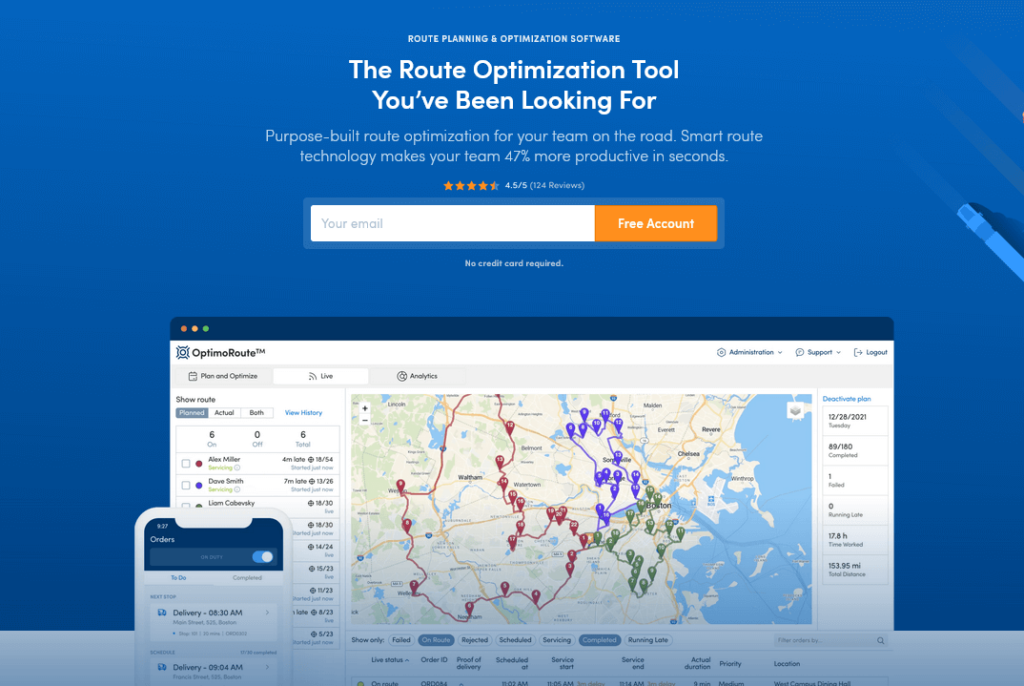
OptimoRoute comes with the same features as Routific competitor Shipday or others offers. It allows
- route optimization,
- direct sharing of routes to drivers’ phones,
- live tracking of drivers( allows you to see who’s on time, who’s behind, and what’s done),
- real-time order tracking, among others.
However, OptimoRoute route planning software is particularly important for businesses owning small or large fleets to deliver various services. Because it supports multiple order parameters. You can easily add stop parameters such as service time windows. So if you own service delivery businesses such as
- Pest Control, Cleaning,
- Laundry, Field Sales,
- HVAC Services, and Medical & Pharmacy,
then OptimoRoute could be a great alternative to Routific or other Routific competitors.
Advanced Feature for Service Delivery Businesses:
OptimoRoute offers automated analytics generated from route data. The analytics provides easy-to-compare results that identify high performers. Businesses can use this data to identify where the resources are being over/underutilized and can plan accordingly.
Note: The analytics feature comes only in the Pro Plan.
OptimoRoute Pricing:
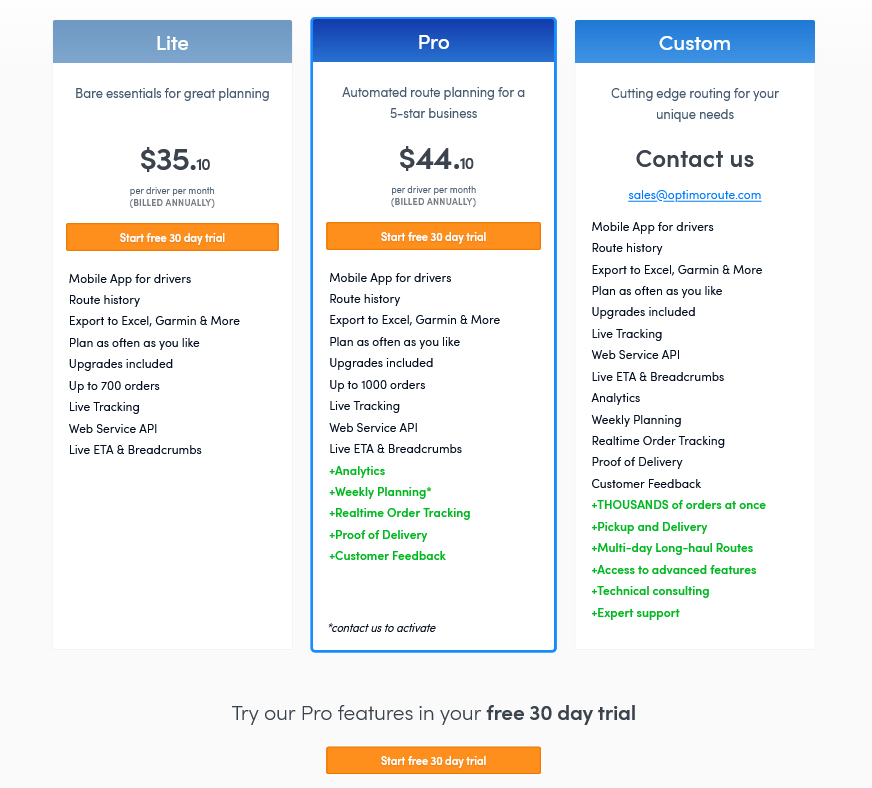
OptimoRoute’s pricing is similar to that of Routific or other Routific competitors, such as Detrack as they charge per driver per month. So you can choose as many drivers as you want. But the number of delivery you can make in a month depends on your chosen plan.
Also, higher plans come with added features such as analytics, Customer Feedback, and Multi-day Long-haul Routes.
Note: Unlike Routific or its alternative Shipday, the essential feature of Proof of Delivery is missing in the starter plan.
Lite: You can deliver up to 700 orders at $35.10 per driver per month. This plan doesn’t include the Proof of Delivery feature.
Pro: you get to deliver up to 1000 orders with $44.10 per driver per month. It includes Proof of delivery, analytics, and customer feedback-collecting features.
Note: The pricing is based on an annual subscription. For a month-to-month subscription, it increases a bit.
Whether or not this pricing is good for you will depend on
- how many stops your service delivery person needs to make in a month
- and the number of service delivery persons.
From the price standpoint, OptimoRoute isn’t the best alternative to Routific or Routific competitor Detrack. Detrack offers more at a lesser price. You can make unlimited stops(deliveries) for $26 per driver per month with Detrack. OptimoRoute has limited the number of deliveries you can make with a higher per-driver cost.
However, OptimoRoute delivery route planning software could be a good alternative to Routific if your business focuses more on service delivery( except for the pricing part, Detrack got better).
Get Started with OptimoRoute.
4. Track-POD – Best Route planning solution for courier companies
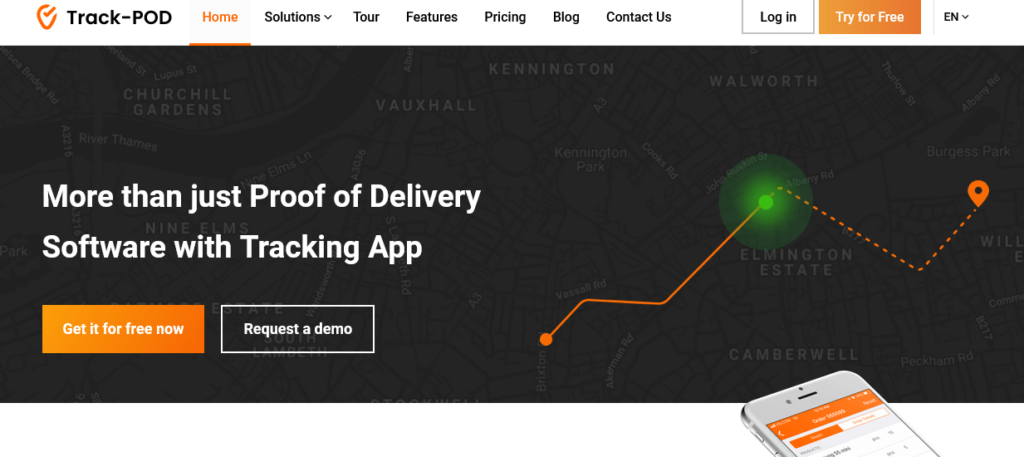
Track-POD is an advanced order management software with real-time driver performance monitoring and e- proof of delivery app. It’s capable of optimizing routes for multiple deliveries within seconds. So, companies can use Track-POD across different industries, such as retail, wholesale, food, and beverages.
However, Track-POD has become a great Routific alternative for small and mid-sized courier companies. It’s because of the features it provides to make courier delivery planning efficient right from the item loading. One such example is load management through QR/Barcode scanner.
Here’s what Track-POD lets you do: The ePOD App
- The ePOD App: Through this all-in-one app, you can collect proof of deliveries by capturing timestamps & geotags, photos and signatures of clients. This app works offline, so your drivers can scan packages and collect different PODs even when they have network issues. All the data captured get synchronized when the device comes online.
- Track-POD sends clients bills of lading ( BOL) and automated delivery notes. Moreover, you can track all your deliveries in progress on a map through one dashboard.
- Automated notification about live delivery updates is sent to customers through SMS or email. All these notifications are branded with your company’s name and logo.
What distinguishes Track-POD from Routific is its ability to cater to courier companies through Fleet Optimization. You can load the maximum items to your fleets and get the optimized routes simultaneously.
Track-POD pricing:
Track-POD has a flexible pricing model. It offers both PER DRIVER and PER ORDER plans.
PER DRIVER plans
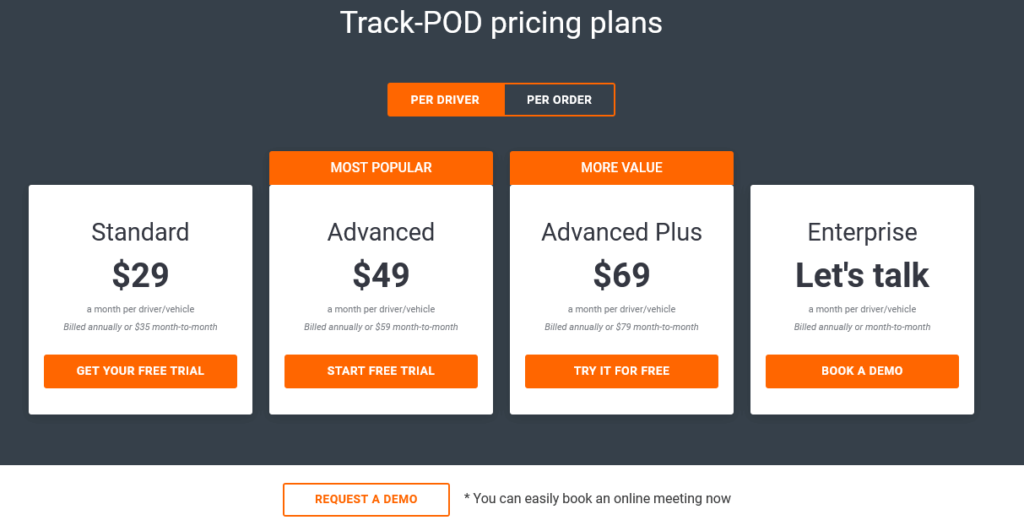
Standard: $29 a month per driver/vehicle. You get limited functionalities for Order management, Proof of Delivery, Live Tracking, and Route planning features.
Advanced: $49 a month per driver/vehicle. Only Live Tracking and Route planning functionalities are limited.
Advanced Plus: $69 a month per driver/vehicle. You get the best of all features barring the developer API support, which comes at an additional cost.
Enterprise: Custom pricing. All features included. You get customized support and service plans.
Note: You’ll get the above price only when billed annually. It increases for month-to-month billing.
PER ORDER plans
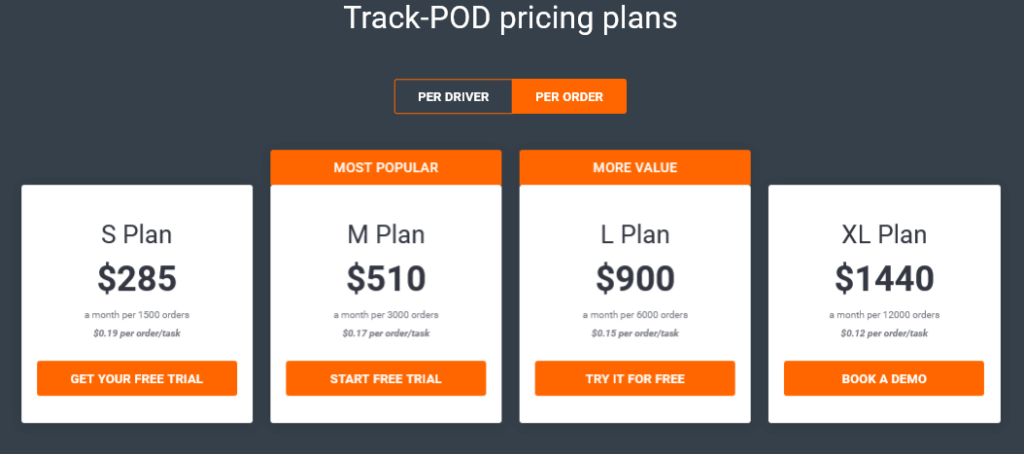
Each of these plans comes with all the features with full functionalities.
S Plan: $ 285 per month for 1500 orders.
M Plan: $510 per month for 3500 orders.
L Plan: $900 per month for 6000 orders.
XL plan: $1400 per month for 12,000 orders.
The diverse pricing plan offered by Track-POD is particularly suited for small and midsized courier companies. As their customers range from various industry verticals, so are their specific needs. Hence, Track-POD’s flexible pricing model could be perfect for them.
However, small businesses looking to do last-mile delivery with an in-house team may find Track-POD a bit costly. For example, with its Professional plan, Shipday allows you to deliver 1500 orders at $150. This plan includes all the necessary features. But Track-POD charges $285 per month for the same number of deliveries.
Get Started with Track- POD.
Also, looking for asynchronous meeting software to streamline your team communication? Read our Geekbot vs. DailyBot review.
5. Onfleet- For Building Strong Foundation in Delivery Experience
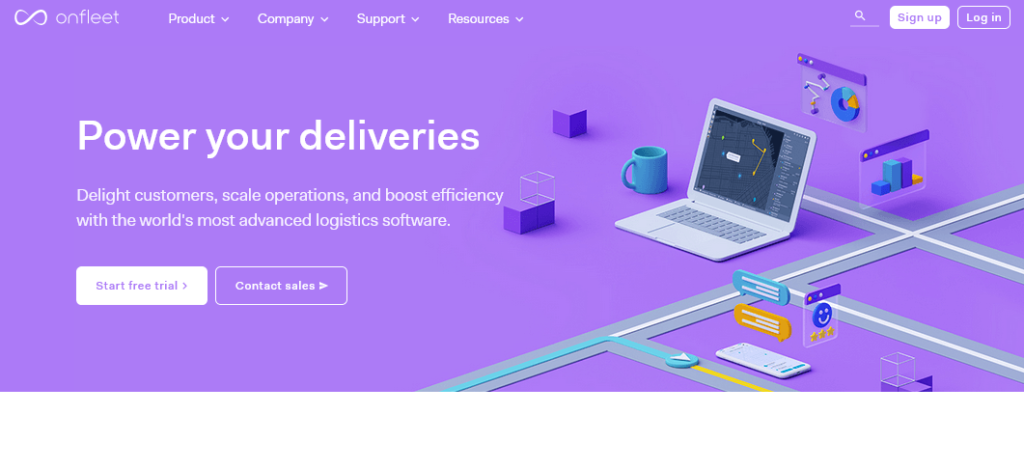
Onfleet paved the way for in-house delivery associates to provide a world-class delivery experience. It uses an advanced route optimization engine to offer powerful routing and analytics tools.
The engine considers the traffic and vehicle capacity apart from the time and location of delivery while optimizing routes. This increases delivery capacity. Also, it helps your drivers deliver items in the shortest possible time.
This efficiency becomes particularly important when you’re seeing a growth trajectory. And you also want to make a strong foundation in delivery experience to customers to expand smoothly into several markets.
AI-based Automated dispatch and ETAs
What differentiates Onfleet from Routific or other Routific alternatives such as Shipday
- Onfleet brings forth an AI-based automatic dispatch option. Here the auto-assign engine sends the right assignment to the right driver at the right time. Saving service time, fuel costs, and labor costs.
- Onfleet makes it super easy to integrate the route planning app with any existing systems. This is particularly important for big businesses having many systems in place. Onfleet integrates with existing ERP, inventory management, and ordering systems through Zapier. So you start using the courier management software without disrupting your workflow.
- Onfleet provides driver performance metrics and details task history. The system analyses it to bring forth actionable insights. For example, you’ll know the top and least performers to get better visibility of your under/over-utilized assets.
- Communication: The driver app lets the driver communicate instantly with the dispatcher. So if there’s a delay because of ongoing road construction work, the driver can inform the customer by calling or through SMS and inform the dispatcher so that the delivery team stays at the top of the ongoing operation.
Onfleet Pricing:
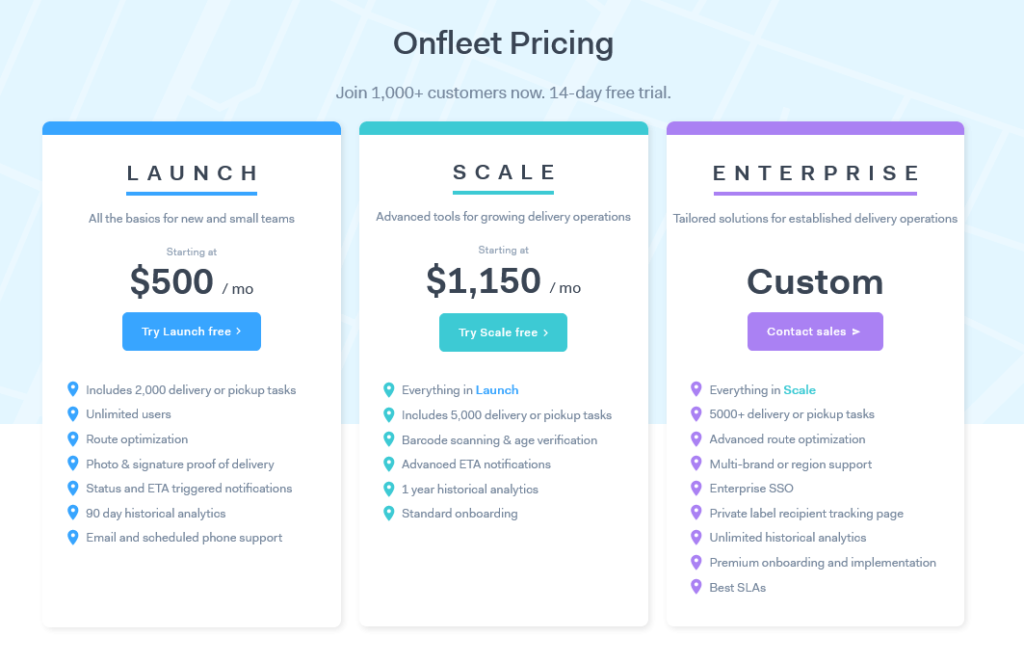
The above edge over Routific competitors comes at a price!
Onfleet Offers three plans
The LAUNCH plan: The $500/month plan includes 2,000 deliveries(or pickups), unlimited users(drivers), and route optimization. It also includes ETA-triggered notifications to customers.
The SCALE plan: The $1,150/month plan is everything of the LAUNCH plan plus 3000 more deliveries( or pickups) and the barcode scanning feature. The ETA notification functionalities are of an advanced level.
The Enterprise plan: You get everything in the SCALE plan plus Enterprise SEO, advanced route optimization, and premium onboarding of drivers. It also includes a complete historical analysis and a private label tracking page on the recipient’s end. And multi-brand or regional support is an addon.
Onfleet’s pricing is similar to Shipday’s. Both offer unlimited drivers with a limited number of deliveries you can make per month. But suppose you’re looking for core delivery route planning features without carrying the extra features. In that case, Onfleet may not be a good alternative to Routific or other Routific competitors, such as Shipday, especially concerning pricing.
While you get 2000 deliveries( or pickup) with Onfleet at a price of $500 per month, you can deliver the same number of deliveries at just $200 per month with Shipday( $29/mo for 300 deliveries plus $.10*1700= $170, total $200 for 2,000 deliveries).
So from the pricing point of view, Onfleet may or may not be a good Routific alternative if you’re a simple business looking to deliver some fixed amount of deliveries per month with a limited number of drivers. In that case, you can try out Shipday.
Get Started with Onfleet.