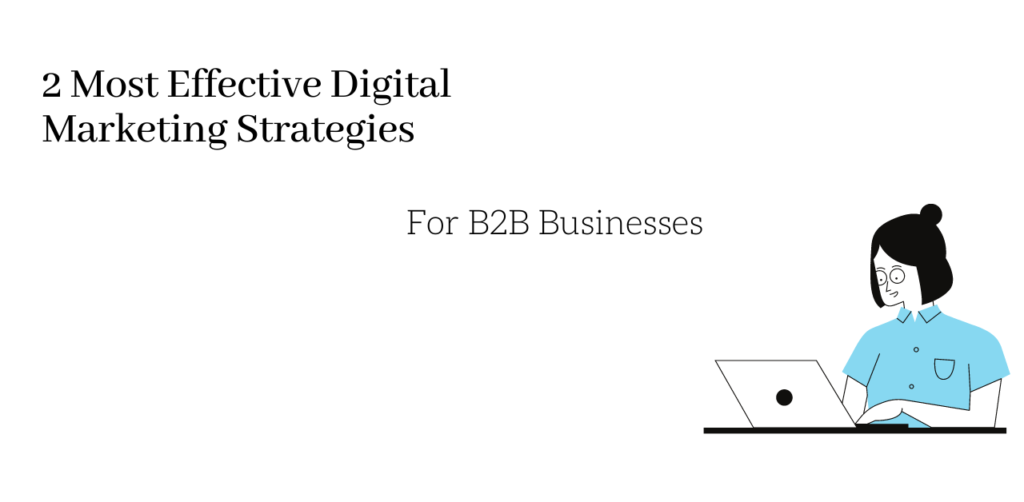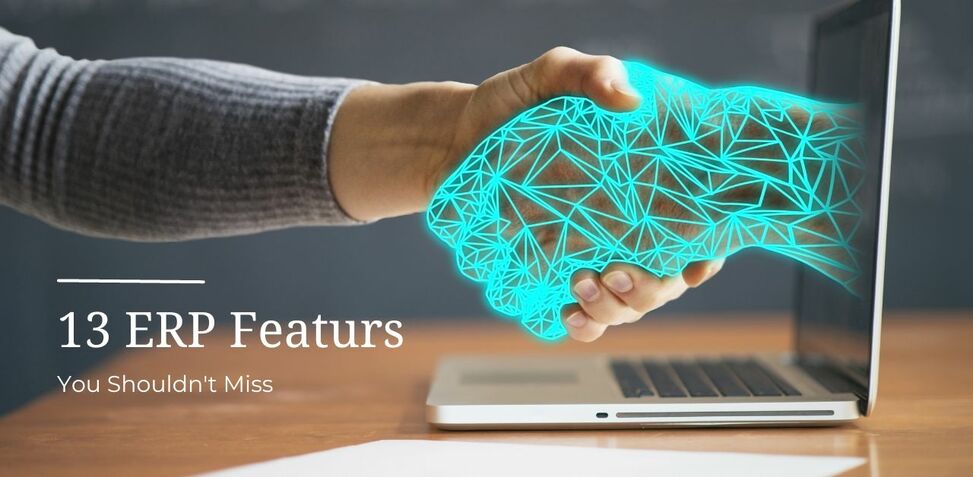
There is no such thing exists as a perfect ERM. A system should have pros and cons, and your task is to ensure the pros of ERM software massively outweigh the cons. No matter how many features an ERM system brags about, you must have a keen eye for the most necessary features, whether yours is a fully-grown organization or a budding business.
Here in this blog, we have compiled the top 13 features that are necessary for businesses of any size, irrespective of the industry vertical they’re in. Read these features and ensure you’re not missing out on any while choosing the CRM system for your business.
1. Integration
An ERP system should be easily integrated with the existing IT network of your business. Hence, integrating with various avenues like your website, mobile app, and other customer-facing channels should be seamless. It would help each transaction flow quickly so that it would affect all the connected systems accordingly.
For example, if a CRM module initiates a customer creation, it should automatically flow to the accounting and sales systems. Another example of seamless integration would be the easy maintenance of complex warehouse processes when an ERP system integrates without difficulty with Extended Warehouse management systems.
2. Streamlining Business processes
An ERP should help an organization to streamline various discrete complex processes such as inventory management, order to cash, and procure-to-pay processes with functional and easy-to-learn business processes. Once you’re fully functional, your business processes become faster than with your legacy software.
These integrated business processes lead to enhanced business performance as fewer interventions from humans are required.
3. Business intelligence in ERP
An ERP comes with an integrated suite of applications for order processing, managing accounting, inventory management, supply chain, and warehouse operations. Because of this, it produces a large chunk of data.
But what’s the use of this data if you can’t go deeper into it and make business sense?
Hence, the Business intelligence feature in ERP software effectively analyzes an immense volume of data derived from business process information. Then represents the data in an easy-to-interpret and actionable format. A company can use the insights gathered to capitalize on new market opportunities or re-allocate resources, among other activities.
4. ERP that brings automation
It’s no secret that reliance on automation reduces errors, minimizes the time required for manual data entry, and makes it possible for employees to focus on more value-added tasks. As already discussed, an ERP system can automate repetitive tasks such as order processing, reporting, invoicing, payroll, and more.
But what’s more to it?
- Breaking data silos: streamlining communications
ERP software automates the interaction between departments within an organization by storing the data in a centralized location. So when a worker is in need of pieces of information from a particular department to complete his tasks, it would be easily accessible to all users, and the worker’s time won’t get wasted on collecting that information from departmental silos.
The automatic prompt interactions with finance, shipping, and inventory departments as a new sales order gets processed would be another perfect example of how automation brought about by ERP software can streamline your business processes.
Benefits: streamlined communications, fewer unintended duplication of data and errors, all these leading to lower operational costs and time-saving.
5. Customization
An ERP system should allow you to write javascript inside it so that many of your business processes can be completely automated by applying business logic. You should be able to customize various aspects of your business, from payroll generation to creating purchase/sales orders to employee management, payment management, and vendor/supplier management.
However, you have to ensure that your ERP provider’s support remains the same as you make more customization. Otherwise, you’ll be left in the dark to develop workarounds after customizing specific business needs.
6. ERP should provide Data insights
The perennial priority for business leaders and CFOs is to use data more effectively.
When ERP systems are in place, data is available across the organization so that each stakeholder can view data entered by one user. So employees can convert this information into actionable insights using the power of data analysis.
The result is finding new business opportunities, reduction in costs, optimizing current operations, spotting fraud, and serving customers in a better way.
7. ERP Reporting
Reports that may include visual representations such as dashboards, charts, and graphs empower stakeholders to enhance business processes, make more informed decisions, and identify problem areas before they hurt business in a big way.
ERP systems should be able to create Custom reports for various stakeholders by considering what they need and updating them daily. Also, it’s better to have the capability of creating custom reports for state or third parties. Downloading reports into Excel and then formatting several searches to get one report is time-consuming and inefficient.
When an ERP system is in place, its reporting module prepares reports by compiling information about a business. These reports then reveal patterns and trends to improve business results.
Further, when users need to find trends or hidden gems by querying data, ERP software makes it super easy when an ERP-supporting database pivot table is implemented beforehand.
8. Accounting
The accounting feature of ERP comes with the capability to track, analyze and store financial data such as general ledger(GL), accounts receivable(AR), accounts payable(AP), budget and forecasting. ERP systems carry out more advanced tasks such as fixed asset management, tax management, multi-currency reconciliation, and revenue recognition.
These ERP system functionalities reduce the time for monthly financial statements to reconcile and close out. So the month-end closes are done in a lesser time than CFOs would like.
Further, accounting features in ERP systems should comply with tax regulations and accounting standards but not be limited to US GAAP.
9. Complex Financial management is made easier with ERP systems
Financial management comprises organizing, planning, and deciding the right use of funds for a business entity. And to make sound decisions about funding sources, financial controls, and cash management, financial leaders need to track, analyze and use financial data derived from all departments.
All these complex tasks become easier to accomplish when ERP systems actively track, analyze and report crucial business data for finance teams and help with the management process. In short, ERP platforms are necessary tools for sound financial management when it comes to complex organizations.
10. Enhanced CRM Experience
As the existing CRM features get integrated with the ERP system, the view of the business gets expanded as customer relationship data pour into the mix. Every customer information, including order history, contacts, prospect status, and purchase orders, becomes part of an easily accessible database.
11. Marketing and Sales
ERP systems with integrated CRM make it easier for marketing and sales teams to sell, upsell, generate purchase orders and quotes, and manage commissions. Also, help them forecast and keep track of crucial information such as profit ratios and margins.
Moreover, throughout the sales cycle, the combined feature enhances the ability of marketing teams to quickly build and execute campaigns, drive more leads and track customer activity.
However, the sales and marketing teams aren’t the only department using ERP functions. Finance and operations colleagues also use the ERP function in close connection with the sales and marketing teams. This collective use delivers superior customer experience throughout the entire sales pipeline.
12. Managing Human Resources
From payroll handling and hiring to complete end-to-end employee management that includes hiring, onboarding, timekeeping, and compensation management are swiftly done using the HR component of an ERP system. An ERP- connected HR software automates complex HR functions such as tax and benefits deductions, resulting in less time and money spent due to reduced errors.
13. Efficiency in the Manufacturing process through ERP systems
How to make the manufacturing process be more efficient? The answer is by getting active assistance in raw material supply, product planning, and product monitoring and forecasting. An ERP comes in very handy in this regard.
In fact, ERP systems evolved after starting as a function in manufacturing. The components of an ERP system also include modules for the bill of materials, shop-floor control, assembly management, shop-floor control, product tracking, and distribution planning.
Read More:
Looking for route planning software for your last-mile delivery? Read our review of top Routific Alternatives: Best route planning software
Looking for a daily standup tool that can save hours and streamline your team communications? Read our review of Geekbot vs DailyBot